This lesson will help you follow those you are interested in, these can be people you know personally or they can be celebrities, influencers or even brands.
Find the search bar and start searching up someone you want to follow. Click on the profile, at the top there will be a follow button in blue, once you’ve clicked that it will change from ‘follow’ to ‘following’.
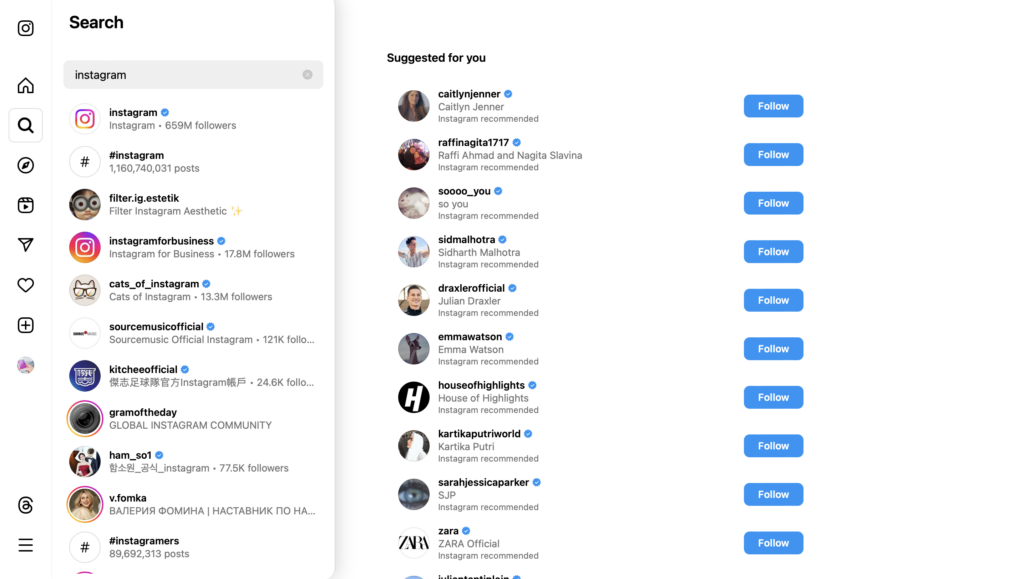
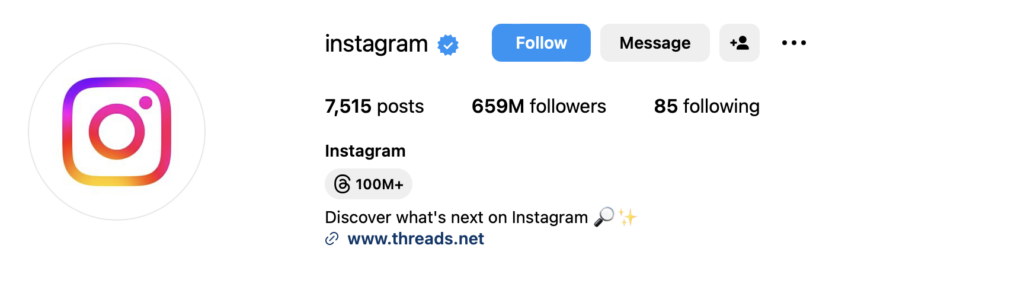
However, it is only that simple if the account isn’t on private. If you come across an account that is private, then you can still do the same. Once clicked on follow, you be then ‘pending request’ until the account has accepted you.
Now you’ve followed people, you’ll want them to follow you back. If your account is not private this will be done automatically. If you are on private, then you will have to accept them. This can be found in the notification centre of Instagram, symbolised by a heart.
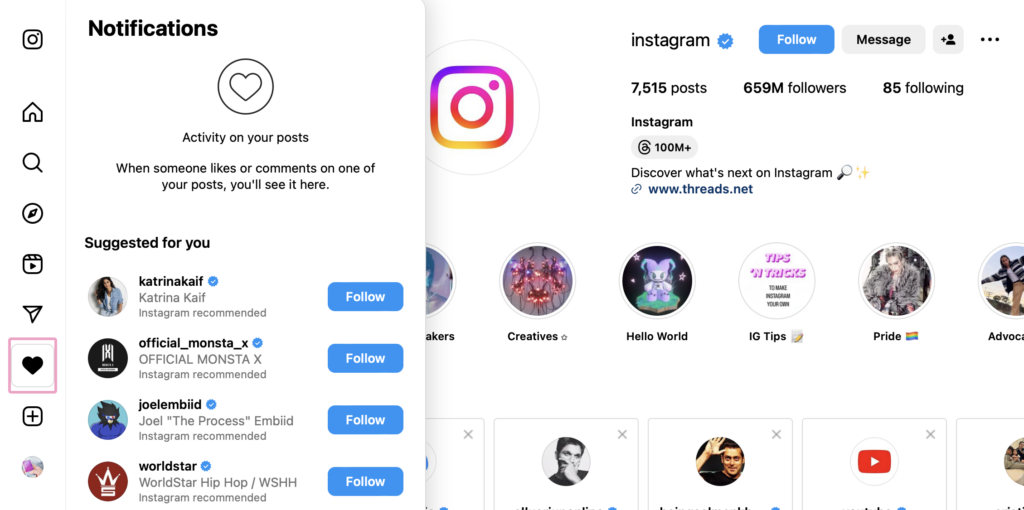
Your Instagram account has been set up! Continue the course to find out how to utilise Instagram and all its features.