This is the first step you will need to complete to set up an Instagram account. This is your personal profile page, private you. First things first, download to Instagram app or search up web page on your preferred browser and you can begin.
You will need to click the ‘sign up’ button, located in a blue font. If you already have a Facebook account, feel free to use that account or follow the next steps to sign up.
You will be expected to use a working email account as you will need to verify yourself before proceeding with the account. In the first step you will also need to come up with a username, fortunately if you can not think of one, Instagram will give you some suggested names. The next few pages will ask you you for some more personal details such as your birthday, continue filling out all pages.
The following photos (image 1-4) will show you what the sign-up pages will look like and what to expect.
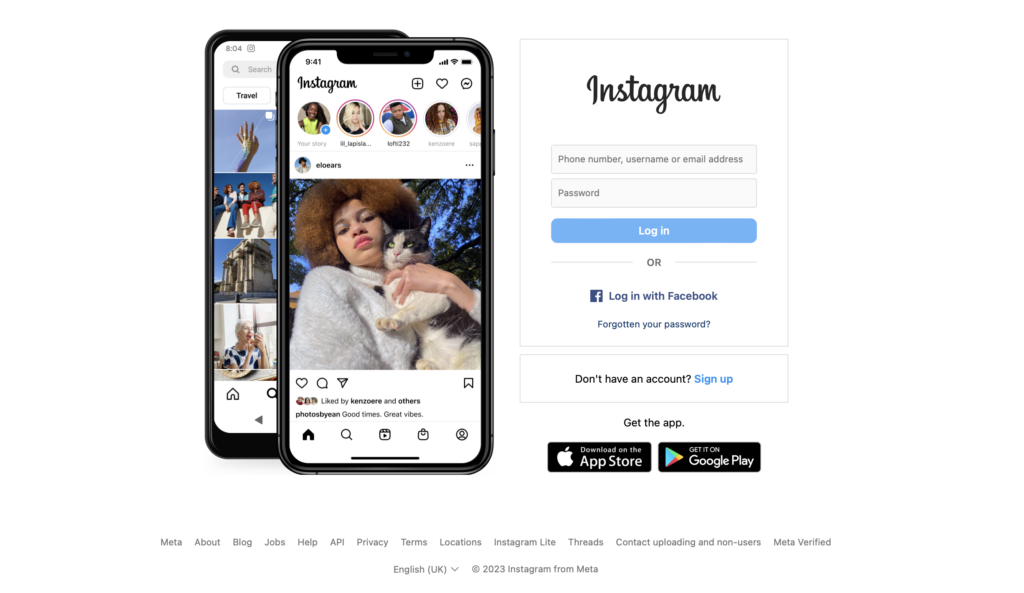
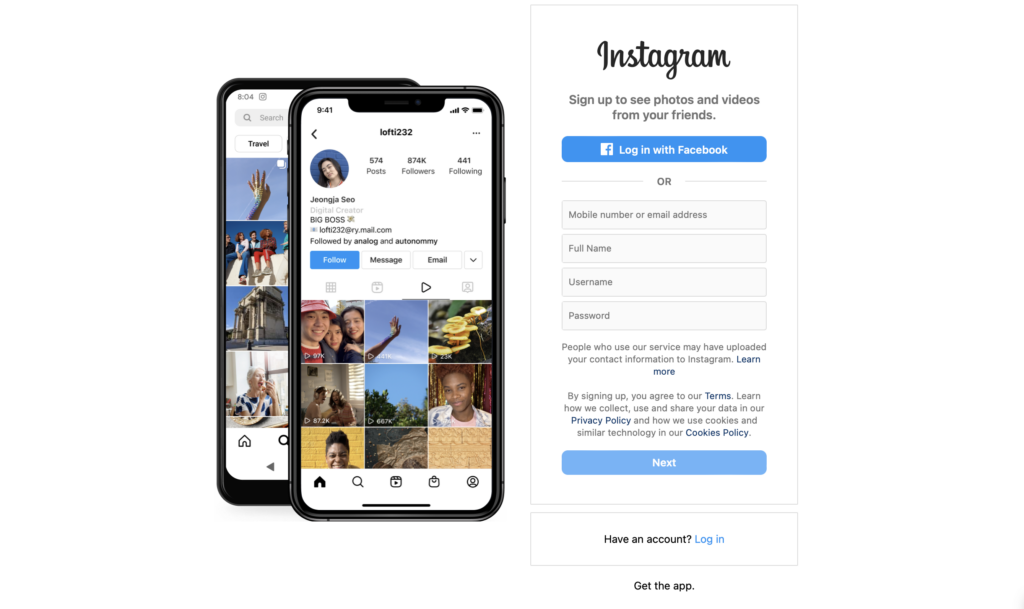
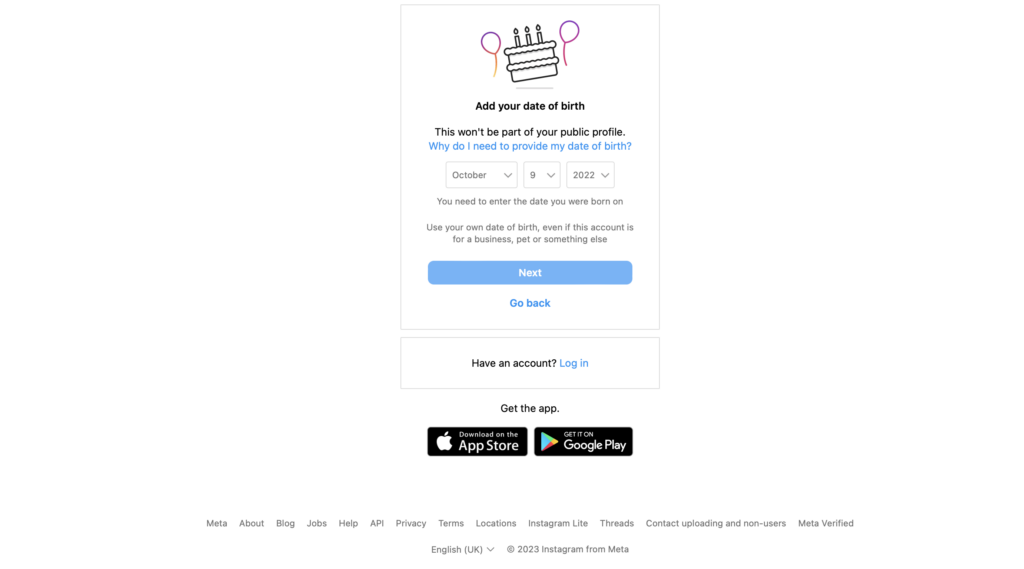
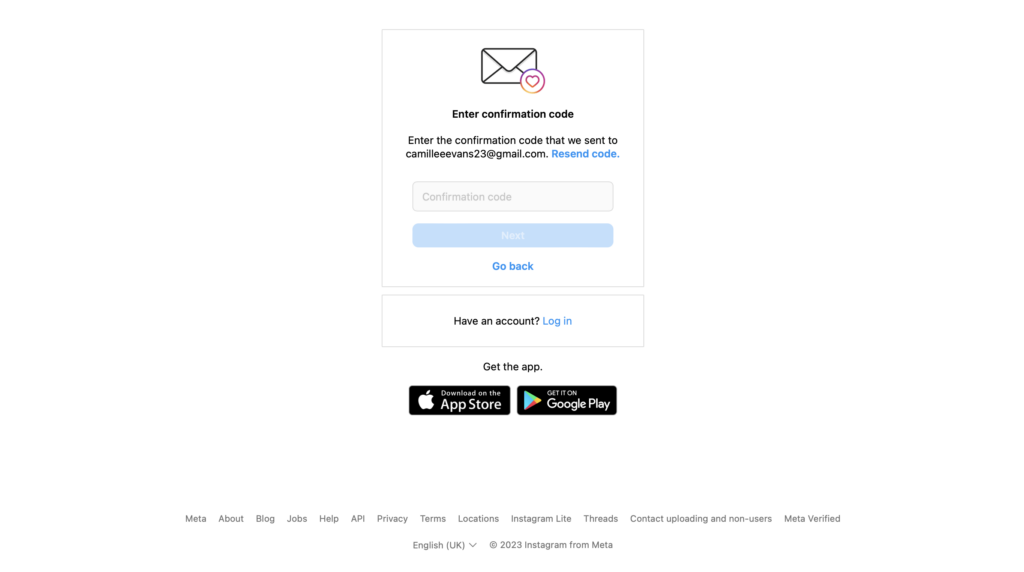
Don’t forget to authenticate your account from your email.
Once you’ve completed the previous step, you will be welcomed to a ‘suggested for you’ which will be people you could follow, but we’ll get to that in the next lesson.