This lesson will involve making your profile more personal, it is a way of people identifying who you are.
First of all, you will need to locate the profile page, this will be on the bottom right-hand side if you are using the mobile app or at the bottom of the left-hand side if you are using the web page. Click ‘edit profile’.
Images 5 and 6 show what you should be seeing and how to locate what you need.
Once completed, you’ll be able to change your profile picture and create a bio for yourself.
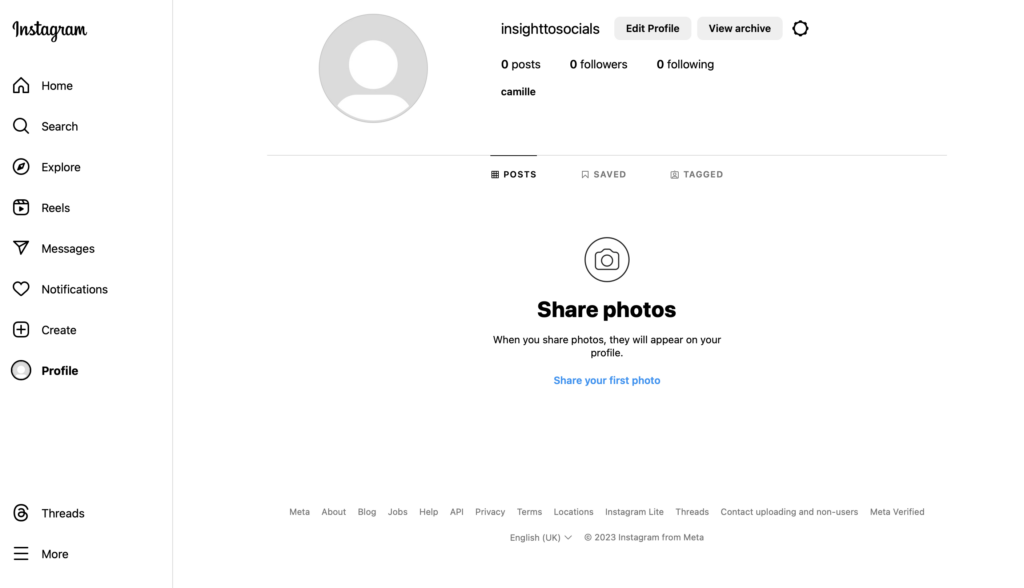
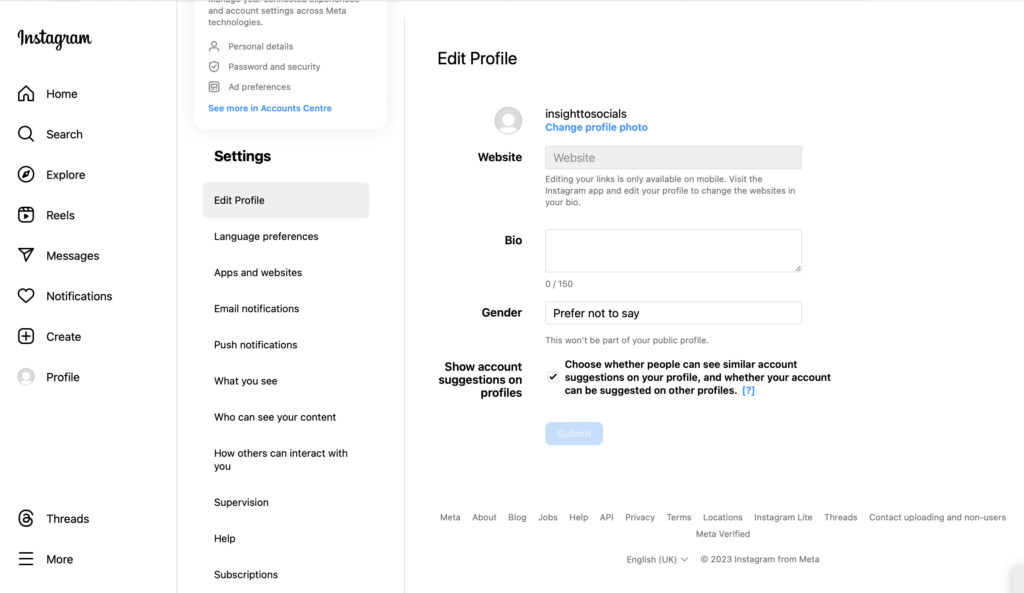
Remember this is the time to say who you are but also keep in mind that anyone can see this, even those who aren’t following you. Add your favourite emojis or keep it plain, it is entirely up to you.
In addition to this, you may want to keep your profile ‘private’. To do this locate setting again. Find the section that is called ‘who can see your content’, at the top it will explain the private account, if you would like this feature then click the toggle and it will turn blue to identify this has been done (image 7).
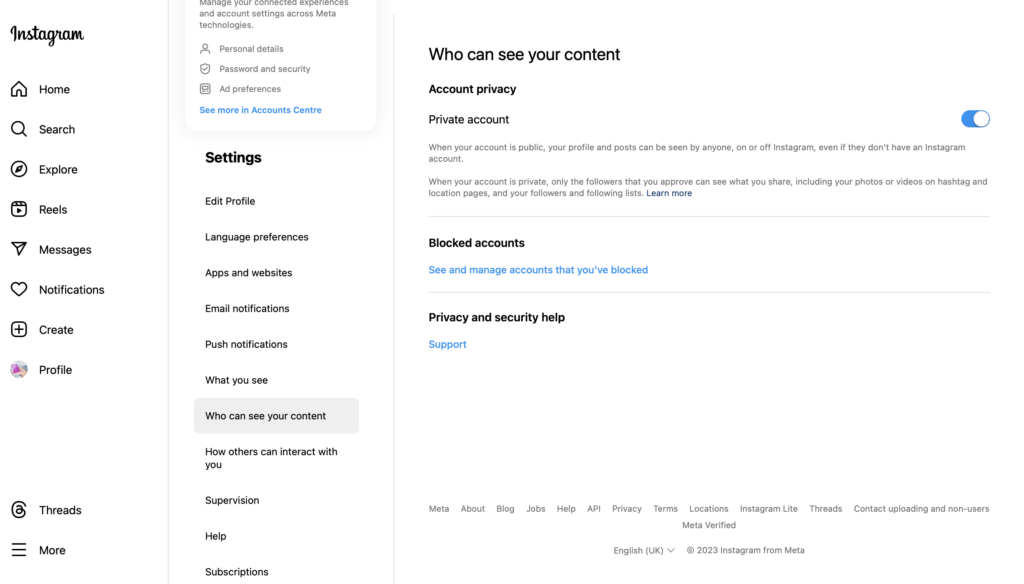
Next, we’ll get some followers.